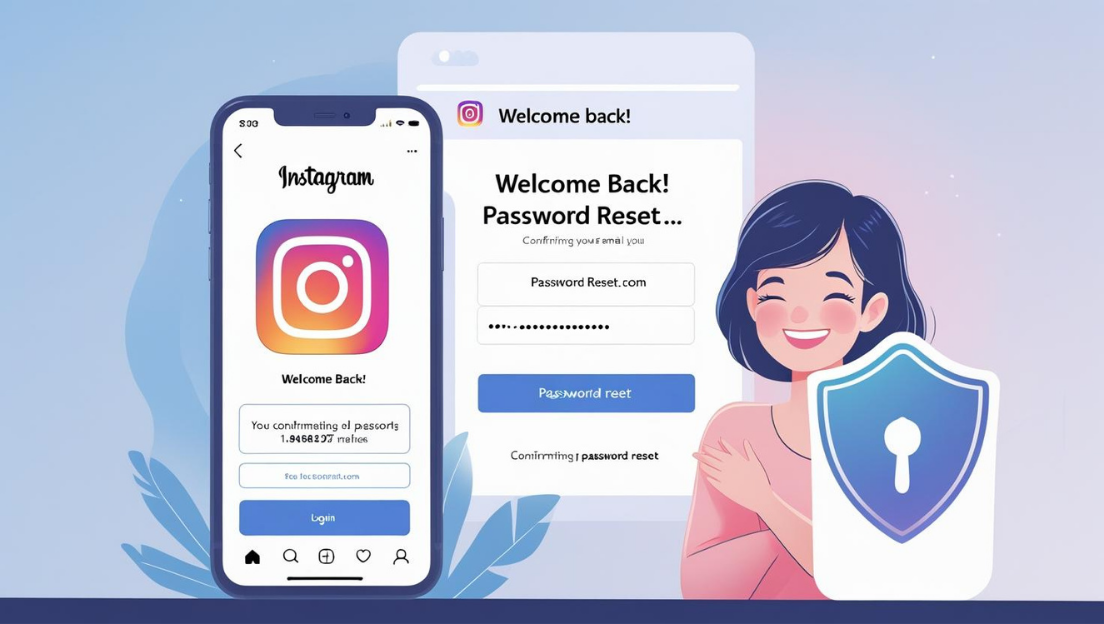Instagram account hacked? If you’ve lost access to your Instagram account, you’re not alone. Every year, thousands of users experience their Instagram account hacked, but there are proven steps you can take to recover your profile and secure your information.Has your Instagram account been hacked? If you notice your Instagram account hacked, immediate action is required for recovery. Don’t panic—millions of users face this issue every year, but with the right steps, you can recover your account and protect your personal information. In this guide, you’ll learn how to identify a hacked Instagram account, how to recover it, and the best ways to secure your account against future attacks.
How to Know If Your Instagram Account Was Hacked
It’s crucial to spot the signs of a hacked Instagram account early. Here are the most common indicators:
- You can’t log in with your usual password.
- Your email address or phone number has been changed.
- Posts or messages appear on your account that you didn’t share.
- You receive emails from Instagram about suspicious activity or login attempts.
- Your friends receive strange DMs or spam from your account.
If you notice any of these signs, act fast to prevent further damage.

Steps to Recover a Hacked Instagram Account
1. Try Logging In and Resetting Your Password
Go to the Instagram login page and try to reset your password by clicking “Forgot password?”. Enter your email, phone, or username, and follow the instructions.
Internal Link:
For a detailed guide on changing your Instagram password, read our article: How to Change Your Instagram Password in 2025.
2. Check Your Email from Instagram
Instagram will usually send you an email if your account email address was changed. If you receive this email, use the “revert this change” link immediately to undo the hacker’s action.
3. Use Instagram’s Account Recovery Options
If you can’t recover your account with your email or phone, go to the Instagram Account Recovery page and follow the steps.
You might be asked for information to verify your identity, such as:
- The email address or phone number used to sign up
- Any previous passwords
- A selfie holding a code Instagram sends you
4. Contact Instagram Support
If you can’t access your account with the above steps, contact Instagram Support directly via the Instagram Help Center and submit a hacked account request.
How to Protect Your Instagram Account from Being Hacked Again
After regaining access, follow these security tips:
Enable Two-Factor Authentication (2FA)
- Go to Settings > Security > Two-Factor Authentication
- Choose SMS or an authenticator app
- This will add an extra layer of security to your account
Update Your Password Regularly
Choose a strong password that includes upper and lower case letters, numbers, and symbols. Avoid using the same password across multiple sites.
Remove Suspicious Apps and Devices
- Go to Settings > Security > Apps and Websites
- Remove any unfamiliar apps or devices with account access
Keep Your Email Secure
Use a strong password for your email account and enable two-factor authentication there as well.

Frequently Asked Questions (FAQ)
What if my email was changed and I can’t access it?
Contact Instagram through the recovery page and provide as much info as possible. You may be asked for identity verification.
Can I recover deleted content after my account is restored?
If the hacker deleted your posts or photos, check the “Recently Deleted” folder in Instagram. Sometimes you can restore content from there.
Is there a way to contact Instagram directly?
You can submit a request via the Instagram Help Center, but responses may take some time.
Final Tips
If you notice your Instagram account hacked, immediate action is required for recovery. Having your Instagram account hacked can be stressful, but quick action and good security habits will help you recover and prevent future problems. Always use strong passwords, enable two-factor authentication, and regularly review your account activity.
Techyhit Shop – Instagram Growth Packages
Looking to boost your Instagram presence instantly? Explore our exclusive growth packages below and start growing your account today!
- Buy Instagram Followers:
Purchase real and safe Instagram followers from our Instagram followers packages and watch your profile grow fast. - Buy Instagram Likes:
Increase your engagement by buying likes from our Instagram likes packages – perfect for improving your posts’ visibility and credibility.
This article was prepared by techyhit.net.