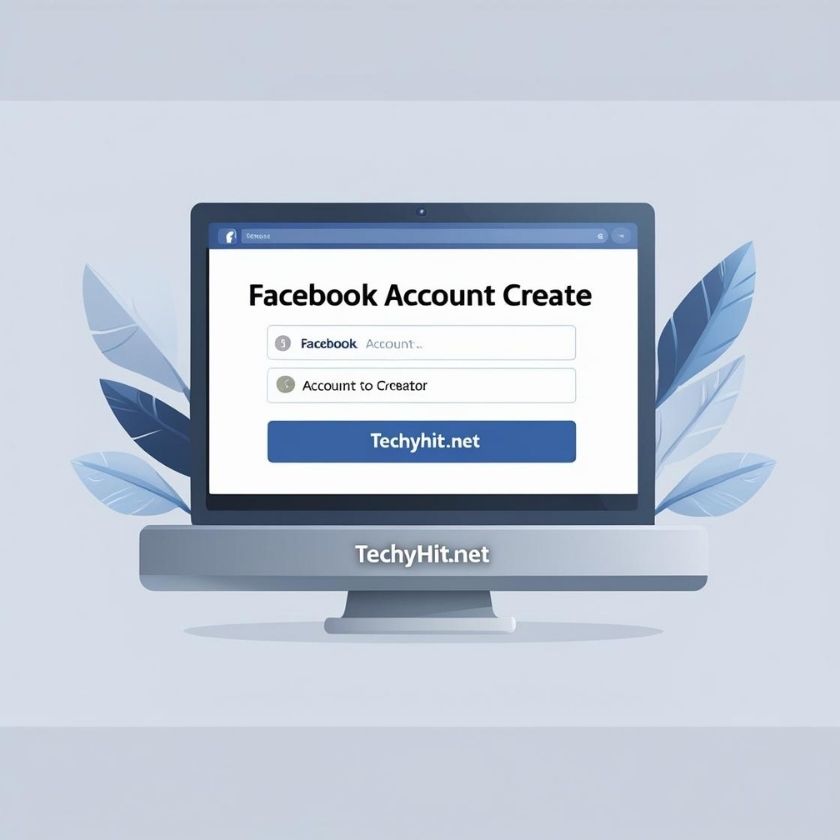My Facebook account was hacked – what should I do? If you’re facing this problem, you’re not alone. Every year, millions of Facebook users lose access to their accounts because of hackers, phishing links, or password leaks. But don’t worry! In this 2025 guide, you’ll learn how to recover your hacked Facebook account step by step and protect yourself in the future.
How to Know If Your Facebook Account Was Hacked
- You can’t log in, or your password suddenly doesn’t work.
- Your email address or phone number linked to Facebook has changed.
- Friends report strange messages or posts from your account.
- You see unfamiliar posts, pages liked, or friend requests you didn’t send.
Want to boost your social proof? You can buy Facebook followers easily and securely to increase your page’s credibility and reach more people in 2025.
If you notice any of these signs, act quickly!
Need more likes on your latest Instagram post? Try instagram free photo like and see instant results – completely free!

Step 1: Go to Facebook’s Hacked Account Recovery
- Visit the official Facebook Hacked Account page.
- Click on “My Account Is Compromised”.
- Enter your email address, phone number, username, or full name.
- Follow the on-screen steps to verify your identity and reset your password.
Step 2: Secure Your Email
- Make sure the email account connected to your Facebook is also secure.
- Change your email password and enable two-factor authentication (2FA) if available.
- Check your email account for security alerts or suspicious logins.
Step 3: Report the Hack to Facebook
- If you’re unable to recover your account through the standard process, use the Facebook Help Center for direct support.
- Report that your account was hacked, and follow Facebook’s recovery instructions.
Step 4: Check Devices and Logins
- Once you regain access, go to Settings > Security and Login on Facebook.
- Review the list of devices that recently accessed your account.
- Remove any unknown devices and log out of all sessions except your current one.
Step 5: Strengthen Your Facebook Security
- Set a strong, unique password (avoid using your name, birthday, or easy words).
- Turn on Two-Factor Authentication (2FA) for an extra layer of protection.
- Update your recovery email and phone number.
- Don’t click on suspicious links or share your password with anyone.

What to Do If “My Facebook Account Was Hacked” and Recovery Is Difficult
Sometimes, even after following all official recovery steps, users find that my Facebook account was hacked and they still can’t regain access. Don’t panic—there are still several actions you can take to improve your chances:
- Contact Facebook Support Directly:
If the automated recovery tools don’t work, use the Facebook Help Center to submit a detailed report about your situation. Include information like your profile URL, previous passwords, and proof of identity if possible. - Reach Out to Trusted Contacts:
Facebook allows you to select trusted friends who can help you recover your account. Ask your trusted contacts to visit the “Find Your Account” page and follow the instructions to assist with your recovery. - Monitor Your Email Accounts:
If your Facebook is linked to an email address, regularly check your inbox (including the spam folder) for any messages from Facebook about suspicious login attempts or recovery options. - Report Impersonation:
If someone is actively using your profile to scam your friends or family, ask your contacts to report the account as compromised or impersonating you.
Remember, even if it takes time, many users have successfully recovered their profiles weeks after the initial hack. Keep records of your communication with Facebook and don’t give up.
And once you regain access, follow all security tips—change your password, enable two-factor authentication, and review all account settings to ensure “my Facebook account was hacked” doesn’t happen again.
Frequently Asked Questions (FAQ)
Q: Will Facebook support help if my account is hacked?
A: Yes, Facebook offers dedicated support and a step-by-step recovery process for hacked accounts.
Q: Can I recover my Facebook account without email or phone access?
A: You can try identifying your account by username or trusted contacts, but recovery is easier with access to your email or phone.
Q: How long does it take to recover a hacked Facebook account?
A: It usually takes from a few hours to a few days, depending on your situation and how much information you can provide.
Final Tips
- Act fast! The sooner you start the recovery process, the better your chances of getting your account back.
- Always keep your contact information updated.
- Avoid using the same password on multiple sites.